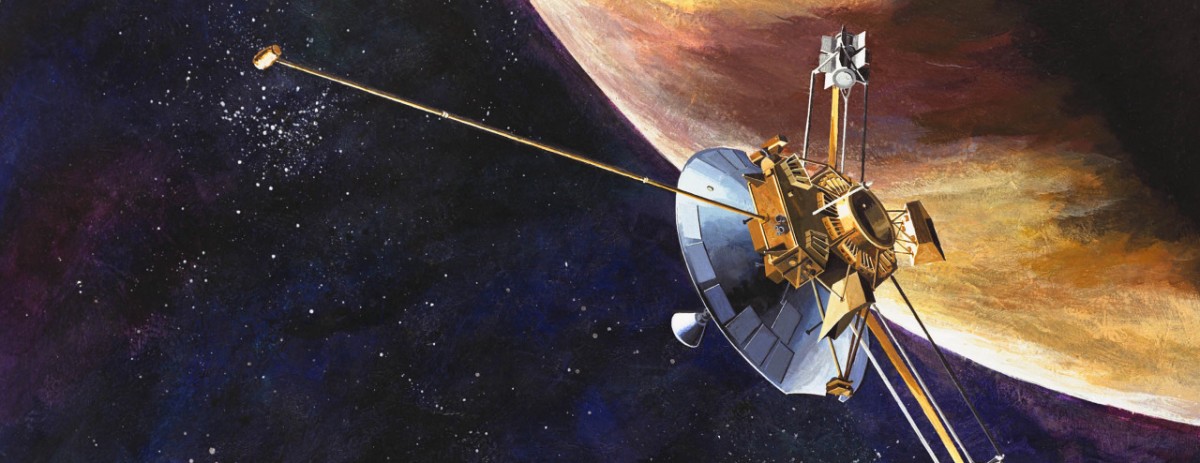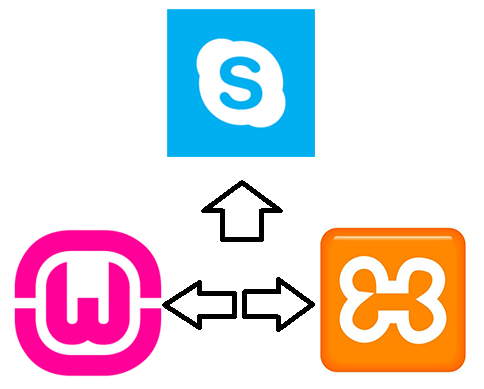When Installing XAMPP and XAMPPlite it could not start the Apache HTTP server. It appeared to be a problem with using port 80.
When Running XAMPP or Wamp it could not start the Apache HTTP server. It appeared to be a problem with using port 80 but after closing Skype and the server was able to run and Xamp or WAMP came online.
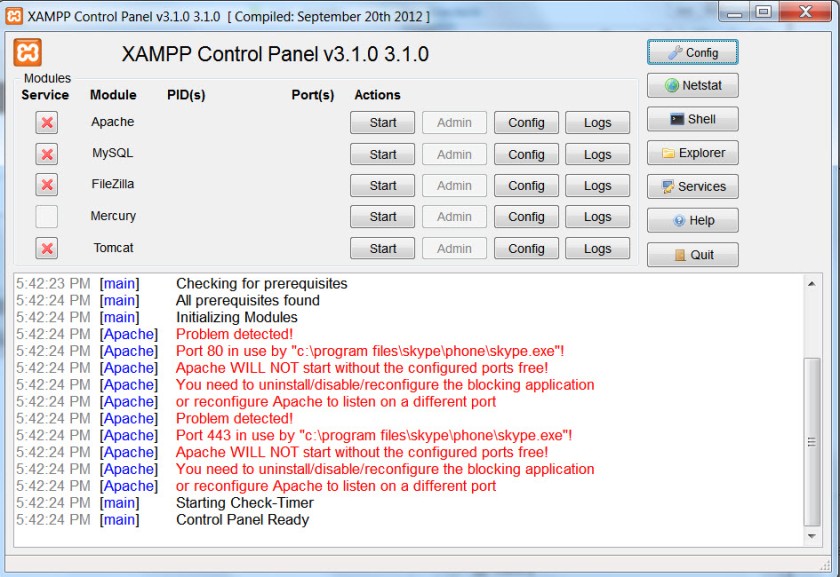
That is because of Xammp or Wamp server and skype are using same port as port 80.
Don’t worry.
Here’s simple and may be easiest solution for you.Follow these steps to solve this.
Step 1: Click “Tools” menu of skype then go to “options…”
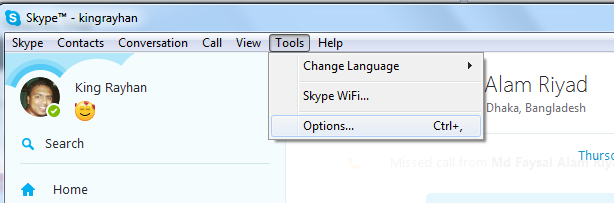
Step 2: Click Advance .There is a check-box labelled “Use port 80 and 443 as alternatives for incoming connections”. This is our problem, so simply unchecked it and save. It may require a Skype restart.
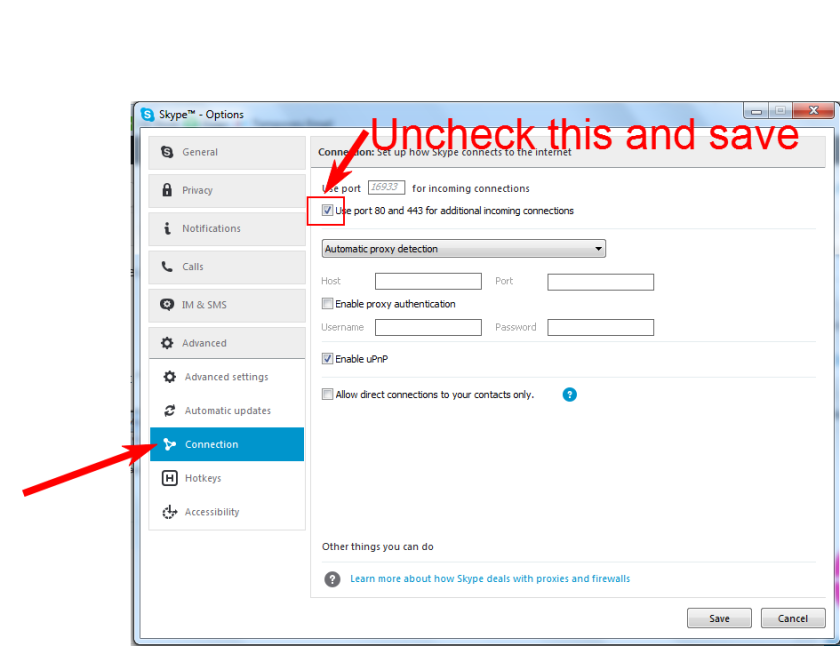
You should now be able to start the XAMPP, WAMP or XAMPPlite server again.
Now your problem should be solved.
Hope that this article may be useful to you.
Thanks 🙂